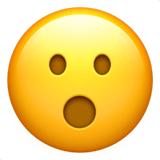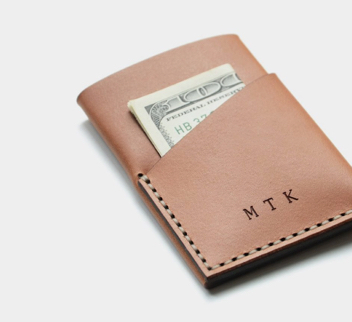01 / THE ICONIC
Background —
My role
researchvisual designdesign auditdesign leadinternal testingThe 8px grid has been chosen due to it’s flexibility to a variety of different screen sizes. In some cases, a smaller increment is needed hence the use of 4px. This should be limited to use in text and icon placement.
Using this guide for both horizontal and vertical spacing will ensure consistency across all devices and mediums. This enables rapid and consistent scalability across THE ICONIC.
We use Proxima nova as the main typeface across web and app with Didot as the secondary font mainly used for marketing campaigns.
The Primary colour palette was used throughout the site and we also had a colour palette exclusively used for illustrations and some iconography.
Primary colours
Illustration colours
Cards are a great way to isolate content from its surroundings, indicating interactivity and denoting hierarchy. Cards of both types always maintain a 4px radius with ‘smooth corners’ applied.
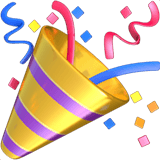 Bringing it all together
Bringing it all together
After 3 months tirelessly working towards the creation of THE ICONIC Design System, the wider company saw value in this project and decided to dedicate a full time design squad.
Now, not only is the design reusable but the same can be said for code, reducing costs and creating major efficiencies across development. The next step is for a front-end public accessible website to be built explaining who were are, how we look, as well as our principles using atomic design methodology.



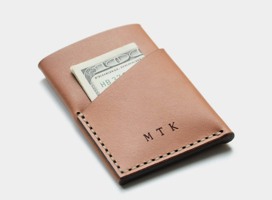

 The challenge
The challenge